Watch FIFA World Cup 2026 Live Online in 4K Ultra HD
Watch all World Cup 2026 matches live in 4K UHD with stable, buffer-free IPTV. Works perfectly on Firestick, Android, and Smart TVs. Get your 2026 pass now.












Best IPTV for World Cup 2026
Watch World Cup 2026 Live Without Buffering
Find a reliable World Cup IPTV stream with smooth 4K quality and zero freezing. Compatible with Firestick, Android, and Smart TVs. Watch all 104 matches live on trusted high-speed sports servers.
How our service Works
Start Streaming the World Cup in 3 Simple Steps
1. Pick Your Season Ticket
Pick a streaming plan that matches your needs. Enjoy a World Cup Tournament Pass or a full 12-month IPTV subscription featuring major international sports. Flexible packages designed for every viewer.
2. Instant Kickoff
No satellite dish required. Receive your login details instantly by email or WhatsApp after signup.
3. Watch Every Game
Download the IPTV app on Firestick, Android TV, or Smart TV and watch all 104 World Cup 2026 matches live with stable, lag-free Anti-Freeze streaming.
Plans and Pricing
IPTV WORLD CUP PREMIUM PASSES
Find the ideal plan for unlimited entertainment. Our subscriptions offer clear and
affordable options.
Warm-Up Pack (1 Month)
Testing the service before the big games.
$20
$
10
99
Months -
22,000+ Channels
-
90,000+ VODs
-
Quality 4K & HD
-
Instant Activation
-
Anti-Freeze Streaming
-
24/7 Chat Support
-
Including :
Supported Devices

Tournament Pass (3 Months)
Covering the entire World Cup duration.
$25
$
18
99
Months -
22,000+ Channels
-
90,000+ VODs
-
Quality 4K & HD
-
Instant Activation
-
Anti-Freeze Streaming
-
24/7 Chat Support
-
Including :
Supported Devices

The Champion (12 Months)
World Cup + Premier League + Champions League.
ONE-Time Payment
$55
$
45
99
Months -
22,000+ Channels
-
90,000+ VODs
-
Quality 4K & HD
-
Instant Activation
-
Anti-Freeze Streaming
-
24/7 Chat Support
-
Including :
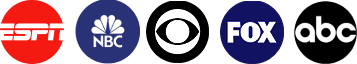
Supported Devices

The Season Ticket (6 Months)
World Cup + Club Football return.
$35
$
28
99
Months -
22,000+ Channels
-
90,000+ VODs
-
Quality 4K & HD
-
Instant Activation
-
Anti-Freeze Streaming
-
24/7 Chat Support
-
Including :
Supported Devices

Never Miss a Match – At Home or On the Go

Available on :




